Introduction to Directory Structure
A well-organized directory structure is essential for any digital agency to ensure smooth operations, efficient workflows, and easy access to important files. This article outlines a standard directory structure for a digital agency, addressing the specific needs of the South African market.
Why Directory Structure Matters
The success of a digital agency relies on effective collaboration among team members, quick access to resources, and ensuring that projects stay on track. An organized directory structure can prevent confusion and miscommunication, thus promoting productivity and efficiency.
Components of a Standard Directory Structure
When designing a directory structure for a digital agency, consider the following essential components:
- Main Project Files – Grouped by clients or projects, this allows designers and developers to easily locate files.
- Assets – Subfolders for images, videos, graphics, and documents for easy retrieval.
- Reports – A dedicated area for project briefs, reports, and analytics.
- Internal Resources – Access to templates, guidelines, and workflows.
- Legal Documents – Essential contracts and agreements regarding clients and projects.
Proposed Directory Structure
Below is a proposed standard directory structure tailored for a digital agency:
| Root Folder | Subfolder | Description |
|---|---|---|
| Projects | Client_A | All files related to Client A's projects. |
| Projects | Client_B | All files related to Client B's projects. |
| Assets | Images | Stock photos and custom graphics used in projects. |
| Assets | Videos | Video resources for campaigns or projects. |
| Reports | Project_Briefs | Important documents detailing project specifications. |
| Reports | Analytics | Performance reports for various campaigns. |
| Internal Resources | Templates | Document templates for reports and proposals. |
| Legal | Contracts | Formal agreements and contracts with clients. |
Expert Tips for Creating an Effective Directory Structure
- Keep it Simple: Avoid overly complex structures that make it hard to locate files.
- Use Clear Naming Conventions: Clearly label folders and files so that anyone can understand their contents at a glance.
- Regularly Review and Update: Schedule periodic reviews of your directory structure to ensure it remains organized as your agency grows.
Examples of Directory Structures
Example 1: Small to Mid-Sized Agency
This structure allows for straightforward navigation and a focus on projects:
| Folder | Details |
|---|---|
| Clients | Folder for each client with subfolders for each project. |
| Marketing | Files related to the agency’s marketing efforts. |
| Finance | Invoicing, payment receipts, and financial reports. |
| Human Resources | Employee records and company policies. |
Example 2: Larger Agencies
Larger agencies may benefit from a more detailed structure:
| Folder | Details |
|---|---|
| Research and Development | Innovative project ideas and market research. |
| Development | Code repositories and development files. |
| Client Services | Feedback and communication records with clients. |
Important Considerations
Quick Steps to Implement a Directory Structure
- Analyze your current file system and identify areas for improvement.
- Draft your new directory structure based on client and project needs.
- Train your team to ensure everyone understands the new structure.
- Implement the structure and seek feedback for adjustments.
Conclusion
Creating a standard directory structure for a digital agency is a crucial step towards enhancing productivity and collaboration. By implementing these best practices and regularly reviewing your structure, your agency can ensure that its operations run smoothly while providing excellent service to clients. A well-organized workflow ultimately leads to improved project outcomes and client satisfaction.