Instagram is one of the most popular social media platforms today, allowing users to share photos and videos, connect with friends, and promote their brands. Whether you're new to Instagram or looking to improve your posting strategy, this guide will walk you through the process of adding a post, optimizing your content for better engagement, and leveraging Instagram's features effectively.
Why Instagram Posts Matter
Instagram posts are vital for personal and professional branding. With over a billion active users, well-optimized posts can help you reach a wider audience, increase your followers, and enhance your overall online presence. Here's how to make the most of your Instagram posts:
Steps to Add a Post on Instagram
1. Open the Instagram App
Launch the Instagram app on your mobile device. Make sure you're logged into your account.
2. Navigate to Your Profile
Tap on your profile picture in the bottom right corner to access your profile page.
3. Tap the '+' Icon
Once on your profile, look for the '+' icon or 'Create' button at the top right corner of the screen. Tap on it to begin creating your new post.
4. Choose Your Content
Select the type of post you want to create — either a single photo, multiple photos (carousel), or a video. You can either take a new photo or video or select from your device's gallery.
5. Edit Your Media
Instagram offers various editing tools to enhance your media. You can apply filters, adjust brightness, contrast, and saturation, or crop your images to fit your desired aesthetic.
6. Write a Captivating Caption
Your caption plays a crucial role in engaging your audience. Add a descriptive and compelling caption that resonates with your audience. Don't forget to include relevant hashtags to boost visibility!
7. Tag People and Add Location
If applicable, tag users in your post and add a location to provide context and increase discoverability.
8. Share Your Post
Once you're satisfied with your post, hit the 'Share' button. Your content will then be visible to your followers!
Tips to Enhance Your Instagram Posts
- Post Consistently: Regular posting helps maintain audience engagement and keeps your profile active.
- Engage with Followers: Respond to comments and messages to foster a sense of community.
- Utilize Instagram Stories: Use Stories to provide updates and additional content without cluttering your main feed.
- Analyze Insights: Check Instagram Insights to understand what type of content performs best and adjust your strategy accordingly.
Conclusion
Adding a post on Instagram is a straightforward process that allows you to connect and engage with your audience. By following the steps outlined above and utilizing the tips to enhance your content, you can maximize the effectiveness of your Instagram presence. Whether for personal enjoyment or business growth, mastering post creation will elevate your social media game. Ready to start posting? Log into Instagram and share your journey today!