Optimizing Facebook Ads Management with Google Tag Manager
For businesses in South Africa looking to enhance their Facebook Ads management, using Google Tag Manager (GTM) can lead to significant improvements in tracking, targeting, and overall campaign performance. Integrating GTM enables marketers to manage tags effectively and streamline conversion tracking without needing to modify website code directly.
Understanding Google Tag Manager
Google Tag Manager is a powerful tool that allows marketers to implement and update tracking codes or tags on their website without extensive development knowledge. Tags can include everything from tracking user interactions to integrations with other marketing tools.
How GTM Enhances Facebook Ads Management
Integrating Facebook Ads with GTM provides numerous advantages:
- Streamlined Tracking: Implement various tracking codes all in one place.
- Enhanced Data Accuracy: Reduce the likelihood of human error when coding directly into the website.
- Flexibility: Easily update or add new tracking without requiring developer time.
- Real-time Testing: Debug and test tags before pushing them live to ensure everything is set up correctly.
Step-by-Step Guide to Setting Up GTM for Facebook Ads
- Create a Google Tag Manager Account: Sign up and set up your account.
- Add GTM Code to Your Website: Implement the GTM container code on your website as instructed.
- Link to Your Facebook Ads Account: Navigate to tags within GTM, and select 'New' to create a Facebook Ads tag.
- Select Tag Type: Choose Facebook Pixel as your tag type.
- Configure Your Facebook Pixel: Enter your Facebook Pixel ID, set event tracking, and enable automatic advanced matching if desired.
- Set Triggering: Determine when this tag will fire, typically during page views or specific actions such as form submissions or button clicks.
- Test Your Tag: Use GTM's built-in debug mode to ensure your tag is firing correctly before publishing.
- Publish the Changes: Once you’re confident everything is functioning well, publish your changes in GTM.
Best Practices for Managing Facebook Ads with GTM
- Use Custom Events: For better tracking, set up custom events to measure specific user interactions, such as purchases or sign-ups.
- Implement UTM Parameters: Enhance your reporting by adding UTM parameters to your Facebook Ads to better track performance in Google Analytics.
- Keep Tags Organized: Clearly label tags and create folders for better organization as your tagging structure expands.
- Regularly Review and Update: As your digital strategy evolves, ensure your GTM settings are frequently reviewed to align with any new objectives.
Conclusion
Employing Facebook Ads management with Google Tag Manager can significantly empower South African businesses to track advertising performance more accurately. From streamlined operations to improved data insights, the integration fosters a more effective advertising strategy. By following the setup guide and best practices outlined in this article, businesses can navigate the complexities of digital marketing with increased confidence and efficiency.