In the competitive world of e-commerce, having a robust advertising strategy is essential for driving traffic and increasing sales. Google Ads offers powerful tools specifically designed for e-commerce businesses to reach their target audience effectively. In this comprehensive guide, we’ll explore how to set up and optimize Google Ads campaigns tailored for e-commerce, ensuring that you maximize your return on investment.
Understanding Google Ads for E-commerce
Google Ads, previously known as Google AdWords, allows businesses to display ads on Google’s search engine results pages and across its advertising network. For e-commerce businesses, this means you can showcase your products directly to potential buyers exactly when they’re searching for them. The key benefits include:
- High Visibility: Appear at the top of search results, ensuring your products are seen first.
- Targeted Advertising: Reach specific audiences based on demographics, behavior, and more.
- Variety of Ad Formats: Use text ads, shopping ads, display ads, and more to showcase your products.
Setting Up Your Google Ads Campaign
Setting up a Google Ads campaign for your e-commerce store involves several essential steps. Here’s how to get started:
- Define Your Goals: Determine what you want to achieve—whether it’s increasing sales, boosting website traffic, or expanding brand awareness.
- Select the Right Campaign Type: For e-commerce, Google Shopping campaigns can be particularly effective as they display your product image, price, and store name directly. Additionally, consider search ads for specific keywords related to your products.
- Conduct Keyword Research: Use tools like Google Keyword Planner to identify relevant keywords that potential customers are searching for.
- Create Compelling Ads: Write engaging ad copy that highlights your unique selling points. Include a strong call to action (CTA) to encourage clicks.
- Set Your Budget: Decide how much you’re willing to spend daily or monthly. Google Ads operates on a bidding system, so setting a competitive bid for your keywords is crucial.
Optimizing Your Google Ads Campaigns
Once your campaigns are live, continuous optimization is key to maximizing performance. Here’s how to optimize your Google Ads for better results:
- A/B Testing: Experiment with different ad copies, headlines, and CTAs to see which performs best.
- Monitor Performance Metrics: Use Google Ads analytics to track clicks, conversions, and ROI. Adjust your strategy based on performance.
- Refine Targeting Options: Utilize remarketing techniques to reach past visitors or expand targeting settings to include similar audiences.
- Optimize Landing Pages: Ensure that the landing pages your ads lead to are optimized for conversions, with clear product information and easy navigation.
Conclusion
Implementing Google Ads for your e-commerce business can significantly enhance your online visibility and drive sales. By leveraging targeted advertising, creating compelling campaigns, and continuously optimizing your ads, you can achieve substantial growth in your e-commerce venture. At Prebo Digital, we specialize in helping businesses like yours navigate the complexities of Google Ads. Ready to start your e-commerce advertising journey? Contact us today for expert assistance!