Google Ads Keyword Planner is a crucial tool for anyone looking to enhance their online advertising strategy. It helps advertisers identify the right keywords that can drive traffic to their websites and improve their ad performance. In this comprehensive guide, we will explore what Google Ads Keyword Planner is, how to use it effectively, and tips to make the most out of your keyword research.
What is Google Ads Keyword Planner?
The Google Ads Keyword Planner is a free tool provided by Google that assists advertisers in finding keywords relevant to their business. It provides data on keyword search volume, competition level, and estimated cost-per-click (CPC). This tool enables businesses to craft effective ad campaigns by targeting the right audience with the right keywords.
How to Access Google Ads Keyword Planner
Accessing the Keyword Planner is simple:
- Create a Google Ads account if you don't have one.
- Sign in to your Google Ads account.
- Navigate to the “Tools and Settings” menu and select “Keyword Planner” under the “Planning” section.
Using Google Ads Keyword Planner Effectively
1. Discover New Keywords
Use the “Discover New Keywords” feature to find keywords related to your business. You can enter your product or service, your website URL, or specific phrases. The tool will generate a list of relevant keywords along with important metrics.
2. Get Search Volume and Forecasts
This feature provides estimates on keyword search volume, trends, and projections for click-through rates and costs. This data is essential to gauge the potential of each keyword.
3. Organize Keywords into Ad Groups
Once you’ve identified keywords, organize them into relevant ad groups. This can help improve your Quality Score from Google, which ultimately lowers your CPC.
4. Analyze Competition
Keyword Planner indicates competition levels for each keyword. Targeting low-competition keywords can be beneficial for smaller businesses with limited budgets.
Tips for Effective Keyword Research
- Think Like Your Audience: Consider what potential customers might search for when looking for your product or service.
- Use Long-Tail Keywords: These keywords are often less competitive and more targeted, which can lead to higher conversion rates.
- Regularly Update Your Keywords: Trends change, and so should your keyword strategy. Regularly revisit your Keyword Planner data to stay competitive.
Conclusion
The Google Ads Keyword Planner is an indispensable tool for anyone seeking to optimize their online advertising efforts. By mastering this tool, you can uncover valuable keywords that can drive targeted traffic to your website, improve your ad performance, and ultimately boost conversions. If you need assistance with setting up your Google Ads or keyword strategy, contact Prebo Digital today for expert guidance and support!