In today’s digital marketplace, an optimized Google My Business (GMB) listing is essential for e-commerce businesses looking to enhance their online visibility. This comprehensive guide will walk you through the steps required to set up your GMB profile specifically for e-commerce, ensuring that you stand out in local searches and attract more customers.
Why Google My Business Matters for E-commerce
Your Google My Business listing is often the first point of contact potential customers have with your e-commerce store. With an optimized GMB profile, you can:
- Boost Local SEO: Google prioritizes local results; a well-maintained profile can improve your ranking.
- Gain Customer Trust: A complete profile lends credibility and helps consumers feel more secure making purchases.
- Showcase Your Products: Feature special offers and highlight top-selling products to attract interest.
Step-by-Step Guide to Setting Up Google My Business for E-commerce
1. Create Your Google My Business Account
To get started, visit the Google My Business website and sign in with your Google account. If you do not have a Google account, you will need to create one.
2. Enter Your Business Information
Fill out essential information such as:
- Business Name: Ensure it matches your e-commerce brand.
- Business Category: Choose a category that best describes your products (e.g., Online Retail).
- Address: If applicable, enter your physical address; otherwise, select the option to list as an online business.
3. Verify Your Business
Google will send a verification code to your specified address or phone number. Follow the instructions provided by Google to complete this step.
4. Optimize Your Profile
Your GMB profile should include:
- Business Hours: Include all hours of operation, especially if you offer customer service or support.
- Website Link: Direct customers to your e-commerce site.
- Product Listings: Utilize the 'Products' section to showcase your best-sellers with descriptions and pricing.
5. Encourage Customer Reviews
Invite previous customers to leave reviews on your GMB listing. Positive reviews enhance credibility and influence potential customers.
6. Post Regularly
Utilize the 'Posts' feature to promote new products, sales, or blog articles. Regular updates remind customers that your business is active and engaging.
Common Mistakes to Avoid
While setting up your Google My Business account, be aware of common pitfalls that can hinder success:
- Inaccurate Information: Ensure all details are current and accurate.
- Neglecting Reviews: Respond to customer reviews promptly, whether positive or negative.
- Lack of Updates: Regularly update your profile with new products and information.
Conclusion
Setting up a Google My Business account for your e-commerce business is a crucial step to enhance your online presence and attract more local customers. By following these steps, you can effectively utilize GMB to drive traffic to your online store, improve customer engagement, and ultimately increase sales. At Prebo Digital, we specialize in digital marketing strategies tailored for e-commerce businesses. Contact us today to learn more about how we can help you grow your online presence!