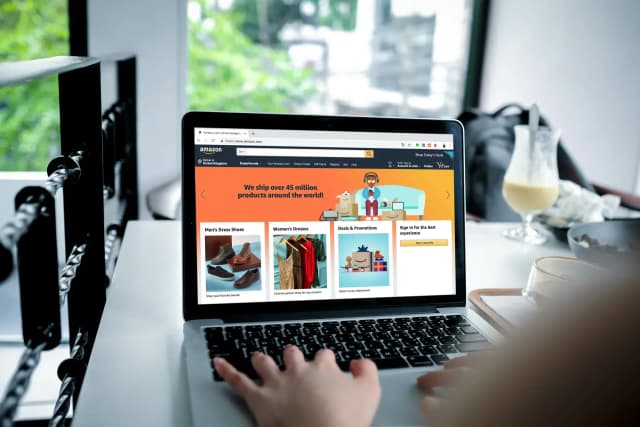Adding products to Amazon can seem daunting, but with a structured approach, you can easily navigate the process. This guide will walk you through the essential steps to effectively list your products on Amazon, ensuring you maximize visibility and sales. From preparing your product information to optimizing listings, learn how to make your products stand out in the competitive Amazon marketplace.
Why Sell on Amazon?
Amazon is one of the largest e-commerce platforms globally, providing an incredible opportunity for sellers. With millions of active buyers, your products can reach a vast audience. Here are some benefits of selling on Amazon:
- Trust and Credibility: Amazon's brand recognition instills trust in consumers.
- Built-in Traffic: Leverage Amazon's massive traffic to boost sales without extensive marketing.
- Fulfillment Options: Choose between fulfilling orders yourself or utilizing Fulfillment by Amazon (FBA).
1. Prepare Your Product Information
Before adding your product, gather all necessary information:
- Product Title: Create a clear and descriptive title incorporating relevant keywords.
- Product Description: Write a compelling description highlighting features and benefits.
- Images: Include high-quality images that showcase your product from multiple angles.
- Pricing: Research competitors to set a competitive price point.
2. Create an Amazon Seller Account
If you haven't already, sign up for an Amazon Seller Central account. Choose between:
- Individual Account: Best for casual sellers with lower volume, no monthly fee, but a per-sale fee.
- Professional Account: Subscription fee applies, but no per-sale fees and access to more selling tools.
3. List Your Products
Follow these steps to add your products:
- Log into your Seller Central account.
- Navigate to the 'Inventory' tab and select 'Add a Product.'
- Search for the product to see if it already exists. If it does, you can 'Sell Yours' to offer it.
- If not, click 'Create a new product listing.' Choose the appropriate category, then fill in your product information.
4. Optimize Your Listing
Ensure your listing is optimized to improve visibility:
- Keywords: Use relevant keywords in your title, bullet points, and description.
- Bullet Points: Highlight key features and benefits in easy-to-read bullet points.
- Backend Keywords: Add relevant keywords in the backend search terms field to enhance discoverability.
5. Monitor and Adjust
After launching your product, monitor its performance:
- Track sales and adjust pricing if necessary.
- Gather customer feedback and respond to reviews.
- Utilize Amazon's analytics tools to make data-driven decisions for improvements.
Conclusion
Adding products to Amazon is a vital step to tapping into a massive online market. By preparing your product information, creating an Amazon Seller account, listing, optimizing, and monitoring your products, you can increase your chances of success. At Prebo Digital, we specialize in helping businesses optimize their Amazon listings for better visibility and sales. Ready to start selling on Amazon? Contact us today for expert guidance!