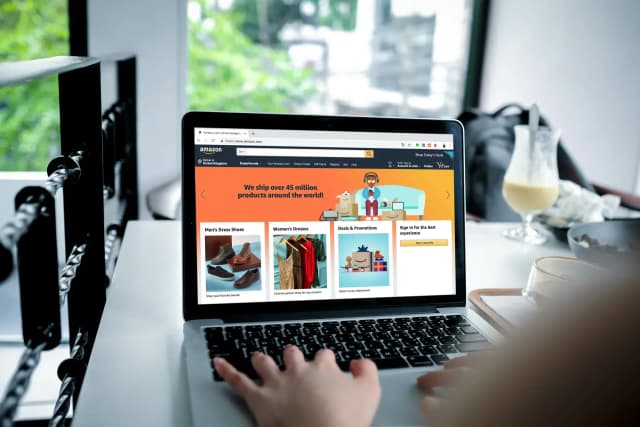Starting an Amazon store can be a lucrative opportunity, allowing you to tap into millions of customers worldwide. In this comprehensive guide, we'll walk you through the steps needed to launch and optimize your Amazon store successfully. From account setup to marketing strategies, we’ll cover essential tips to help you thrive on the platform.
Understanding Amazon Selling Options
Before you dive into creating your Amazon store, it’s crucial to understand the different selling options available:
- Individual Seller: Ideal for those who plan to sell less than 40 items per month. This option has no monthly subscription fee but charges $0.99 per sale.
- Professional Seller: Best for sellers planning to sell more than 40 items monthly. This option involves a monthly subscription fee of $39.99, but no per-item fee.
Step 1: Setting Up Your Amazon Seller Account
To get started, you’ll need to set up an Amazon Seller account. Here’s how:
- Visit the Amazon Seller Central page and click “Register Now.”
- Provide your business information, including your legal name, address, and phone number.
- Choose the selling plan that suits your business needs.
- Submit tax information and bank account details for payments.
Step 2: Choosing Your Product
Choosing the right product is crucial for success. Consider these factors:
- Market Demand: Research trending products using tools like Jungle Scout or Helium 10.
- Profit Margins: Calculate all costs including Amazon fees to ensure profitability.
- Competition Level: Analyze competitors in your niche to find a suitable market entry point.
Step 3: Listing Your Products Effectively
Your product listing helps you attract customers. Focus on:
- Keyword Optimization: Use relevant keywords in your title, bullet points, and product descriptions to enhance visibility.
- High-Quality Images: Use professional photos showcasing your product from different angles.
- Compelling Descriptions: Write clear, persuasive descriptions that highlight the benefits and features of your product.
Step 4: Marketing Your Amazon Store
Once your store is set up, it’s time to attract visitors:
- A+ Content: Create enhanced content in your product listings for better engagement.
- Amazon PPC: Utilize Amazon Pay-Per-Click advertising to drive targeted traffic.
- Social Media Promotion: Promote your products on social media platforms to increase visibility.
Step 5: Managing Your Store
Regularly monitor your store’s performance through Amazon Seller Central. Pay attention to:
- Customer feedback and reviews.
- Inventory levels to avoid stockouts.
- Sales metrics to identify growth opportunities.
Conclusion
Launching an Amazon store requires careful planning and execution, but with the right strategies, you can tap into a vast customer base. Whether you're a seasoned seller or starting fresh, remember to continuously optimize your listings and marketing strategies. At Prebo Digital, we specialize in helping businesses like yours navigate the online marketplace. Interested in enhancing your Amazon selling strategy? Contact us today to learn how we can assist you!