Google My Business (GMB) is a powerful tool for local businesses, serving as a virtual storefront that can significantly enhance your online presence. By implementing robust GMB marketing strategies, you can attract more customers and improve your visibility on Google. In this guide, we’ll explore essential strategies to optimize your GMB profile and leverage the platform for maximum impact.
Why GMB Matters
With more consumers relying on online searches to find local businesses, having a fully optimized GMB listing is crucial. GMB helps businesses appear in local search results and Google Maps, making it easier for customers to find and contact you. Additionally, a well-managed GMB profile can increase customer engagement and drive foot traffic.
1. Complete Your GMB Profile
One of the first steps in your GMB marketing strategy should be to ensure your profile is 100% complete. To do this:
- Business Information: Ensure your business name, address, and phone number (NAP) are accurate and consistent across all platforms.
- Business Category: Select the most relevant categories for your business to help Google understand your services better.
- Hours of Operation: Regularly update your hours of operation and inform customers about holiday hours.
2. Upload High-Quality Photos
Visual content plays a significant role in attracting potential customers. Consider the following:
- Upload high-resolution images of your business, products, and team.
- Regularly update photos to keep your listing fresh and engaging.
- Encourage customers to upload photos of their experience at your business.
3. Encourage Customer Reviews
Customer reviews not only influence prospective customers but also play a vital role in your GMB ranking. To maximize the impact of reviews:
- Ask satisfied customers to leave positive reviews.
- Respond promptly to reviews, both positive and negative, to show that you value customer feedback.
4. Utilize Posts Feature
The Posts feature allows businesses to inform customers about updates, promotions, or events. Here’s how to use it effectively:
- Share regular updates, special offers, and events to keep your customers informed.
- Use strong calls to action (CTAs) to encourage engagement.
5. Monitor Insights and Adjust Strategies
Your GMB account comes with insights that provide valuable data on how customers interact with your listing. Keep track of:
- How customers found your business.
- The actions taken (calls, website visits, direction requests).
Use this information to refine your marketing strategies and serve your customers better.
Conclusion
Implementing effective GMB marketing strategies can significantly improve your local visibility and attract more customers. By optimizing your GMB profile, engaging with customers through reviews and posts, and regularly tracking insights, you will position your business for success. At Prebo Digital, we specialize in helping businesses enhance their online presence through strategic marketing. Need assistance with your GMB? Contact us today!