The Google Ads Keyword Planner is an invaluable tool for businesses looking to enhance their online advertising strategies. It helps identify keywords that can drive traffic and conversions for your campaigns. In this comprehensive guide, we will delve into how to effectively use the Keyword Planner, from keyword discovery to campaign optimization, ensuring your business gets the most out of its advertising efforts.
What is Google Ads Keyword Planner?
The Google Ads Keyword Planner is a free tool that allows advertisers to research keywords for their campaigns. It provides insights on keyword search volumes, forecasts for performance, and allows users to plan their keyword targeting effectively. This means you can choose the right keywords that resonate with your audience while also managing your advertising cost.
How to Access Google Ads Keyword Planner
To access the Keyword Planner, follow these steps:
- Log in to your Google Ads account. If you don’t have an account, create one.
- Navigate to the “Tools & Settings” icon in the top right corner.
- Select “Keyword Planner” from the dropdown menu under the Planning section.
Using the Keyword Planner
Once you’re in the Keyword Planner, you have two primary options:
- Discover New Keywords: Enter a keyword, domain, or phrase to generate a list of related keywords.
- Get Search Volume and Forecasts: Find out how often specific keywords get searched and how they might perform in your campaigns.
Step-by-Step Guide to Discovering Keywords
1. Enter Keywords or Domain
Start by entering keywords relevant to your products or services. You can also input your website to uncover keywords your competitors might be using.
2. Analyze the Results
Review the suggestions provided by Keyword Planner. You'll see average monthly searches, competition level, and suggested bid prices.
3. Filter and Sort Keywords
Utilize filters to refine your keyword list by location, language, or network. Sort results based on metrics that matter to your business goals.
4. Save Your Keyword List
Select the keywords you want to target and save them into your Google Ads account for easy access during campaign setup.
Best Practices for Using Keyword Planner
- Use Broad Match Keywords: Initially use broad match keywords to reach a wider audience before refining to more specific terms.
- Monitor Competitors: Regularly analyze competitor keywords and their performance to stay competitive.
- Regular Updates: Review and update your keyword list frequently to reflect changing trends and consumer behavior.
Conclusion
Utilizing the Google Ads Keyword Planner effectively can dramatically improve your ad campaigns by helping you select the right keywords. With thorough research and a strategic approach, your business can enhance its online presence and drive conversions. At Prebo Digital, we specialize in optimizing Google Ads strategies to maximize your ROI. Ready to take your ads to the next level? Contact us today for expert assistance!