Google Ads can be a powerful tool for retailers looking to enhance their online visibility and drive sales. With the right strategies, you can reach the right audience, maximize your ad spend, and ultimately increase your revenue. In this post, we will share essential tips for optimizing your Google Ads campaigns specifically tailored for retailers. Whether you're new to Google Ads or looking to refine your strategy, these insights will help you make the most of your advertising efforts.
1. Understand Your Target Audience
The first step in optimizing your Google Ads campaigns is to have a deep understanding of your target audience. Consider factors such as:
- Demographics: Age, gender, income level, and location.
- Interests: What hobbies or interests do your potential customers have?
- Shopping Behavior: Are they looking for deals, luxury items, or essential products?
By utilizing Google’s audience targeting options, you can tailor your ads to reach the most relevant shoppers.
2. Use Compelling Ad Copy
Your ad copy is often the first impression potential customers have of your brand. To create compelling ads, consider the following best practices:
- Highlight Unique Selling Points: What makes your products stand out from the competition?
- Incorporate Clear Calls-to-Action (CTAs): Encourage users to take action, such as “Shop Now” or “Get Your Discount.”
- Use Ad Extensions: Utilize sitelinks, callouts, and structured snippets to provide more information and improve click-through rates.
3. Optimize for Mobile Devices
With a significant portion of online shopping done via mobile devices, ensure that your ads are optimized for mobile users:
- Responsive Ads: Create ads that automatically adjust to fit different screen sizes and formats.
- Mobile-Friendly Landing Pages: Ensure your landing pages are easy to navigate on mobile, with fast load times and straightforward checkout processes.
4. Leverage Local Targeting
For retailers with physical stores, local targeting can help drive foot traffic. You can utilize options such as:
- Location Targeting: Show ads to users in specific locations where your stores are located.
- Location Extensions: Include your store address, phone number, and hours in your ads to encourage visitors to your physical locations.
5. Monitor and Adjust Campaigns Regularly
Google Ads is not a “set it and forget it” platform. Regularly monitor your campaign performance and make necessary adjustments:
- Analyze Key Metrics: Focus on metrics such as click-through rate (CTR), conversion rate, and return on ad spend (ROAS).
- A/B Testing: Experiment with different ad copies, images, and targeting settings to identify what works best.
Conclusion
By implementing these Google Ads tips tailored for retailers, you can significantly improve your campaign’s effectiveness and drive more sales. Understanding your audience, crafting compelling ads, optimizing for mobile, leveraging local targeting, and adjusting your campaigns based on performance will set you up for success. At Prebo Digital, we specialize in Google Ads management for retailers, helping you achieve exceptional results. Ready to elevate your online advertising? Contact us today for a consultation!