An effective Google Business Profile is crucial for improving your local search visibility and connecting with customers. Upgrading your Google Business Profile can enhance your brand's online image, provide essential information to potential customers, and ultimately drive traffic to your business. In this post, we'll explore the key benefits of upgrading your Google Business Profile and provide actionable steps to optimize it for better performance.
Why Upgrade Your Google Business Profile?
An upgraded Google Business Profile can have a profound impact on your business. Here are some of the benefits:
- Enhanced Visibility: An optimized profile improves your chances of appearing in local search results, making it easier for potential customers to find you.
- Increased Engagement: Customers can interact with your business directly through your profile, leading to higher engagement and conversion rates.
- Better Customer Insights: Access metrics about how customers find and interact with your profile, helping you refine your marketing strategies.
Steps to Upgrade Your Google Business Profile
Follow these steps to ensure your Google Business Profile stands out:
1. Claim and Verify Your Profile
If you haven’t already done so, claim your business on Google My Business and verify your ownership. This is essential for managing your listing.
2. Fill Out All Relevant Information
Ensure your profile contains comprehensive information:
- Business Name: Ensure it matches your real-world business name.
- Business Category: Choose a category that accurately describes your business.
- Contact Information: Provide a current phone number and a link to your website.
- Operating Hours: Always keep your hours updated, including special holiday hours.
3. Add Photos and Videos
High-quality images and videos can enhance your profile significantly:
- Add photos of your products, services, and team members.
- Include videos that showcase your business or explain your services.
4. Encourage Customer Reviews
Positive customer reviews not only enhance your profile but also build trust with prospective clients. Encourage your satisfied customers to leave feedback on your profile.
5. Post Regular Updates
Use the “Posts” feature to share updates, promotions, and events. Regular engagement keeps your profile active and informative for users.
Monitor Performance
Use Insights to track how customers are interacting with your profile. Understand what information they are seeking, and adjust your content accordingly. Frequent monitoring helps you remain competitive in your local market.
Conclusion
Upgrading your Google Business Profile is a valuable investment in your online visibility and customer engagement. By following the outlined steps, you can create a powerful profile that attracts new customers and promotes your business effectively. At Prebo Digital, we specialize in optimizing online business profiles and helping local businesses succeed. Contact us today to see how we can assist you with your Google Business Profile upgrade!