Google My Business (GMB) offers restaurants a powerful platform to improve their visibility online and attract more customers. By leveraging GMB's features, restaurants can manage their online information, engage with customers, and enhance their search engine rankings. This post will guide you through optimizing your Google My Business listing specifically for the restaurant industry, enabling you to stand out in a competitive market.
What is Google My Business?
Google My Business is a free tool that allows businesses to manage their online presence across Google, particularly in local search results and Google Maps. For restaurants, maintaining an accurate and engaging GMB profile is crucial, as it serves as a vital touchpoint for potential diners searching for food options online.
Importance of Google My Business for Restaurants
Here’s why GMB is essential for restaurants:
- Increase Visibility: A well-optimized GMB listing enhances your chances of appearing in local search results and Google Maps when customers are searching for dining options.
- Attract More Customers: By providing essential information such as your menu, opening hours, and location, potential customers can quickly learn about your restaurant and decide to visit.
- Engage with Customers: GMB allows you to respond to customer reviews, post updates, and share special promotions directly, fostering customer engagement and loyalty.
How to Optimize Your Google My Business Listing
To make the most of your GMB profile, follow these essential steps:
1. Claim and Verify Your Listing
If you haven’t already done so, claim your business on Google My Business. Follow the verification steps to confirm your ownership, which is crucial for managing your listing accurately.
2. Complete All Information
Provide complete and accurate information, including:
- Name: Ensure your restaurant’s name is consistent with what customers know.
- Address: List your exact location to help customers find you easily.
- Phone Number: Provide a contact number for customers to make reservations or inquiries.
- Website: Link to your official website for more information.
- Category: Choose the most relevant category (e.g., Italian restaurant, fast food, etc.) to help Google match your restaurant with potential customers.
3. Upload High-Quality Images
Visual content is vital for attracting customers. Post high-quality photos of your restaurant, menu items, and ambience to create an inviting online presence. Consider using images that highlight special dishes and events.
4. Encourage and Respond to Reviews
Customer reviews significantly impact your GMB visibility. Encourage satisfied customers to leave positive reviews and ensure you respond promptly to all reviews—both positive and negative—to show that you value customer feedback.
5. Utilize Posts and Updates
Take advantage of the GMB posts feature to share updates about specials, events, or new menu items. Regularly posting content can keep your audience engaged and informed.
Conclusion
Optimizing your Google My Business listing is an effective way to enhance your restaurant's online visibility, attract more customers, and engage effectively with those who visit your page. By following these tips and best practices, you can maximize the benefits of GMB, ensuring your restaurant stands out in the crowded market. Ready to elevate your restaurant's online presence with Google My Business? Contact Prebo Digital for tailored marketing strategies today!