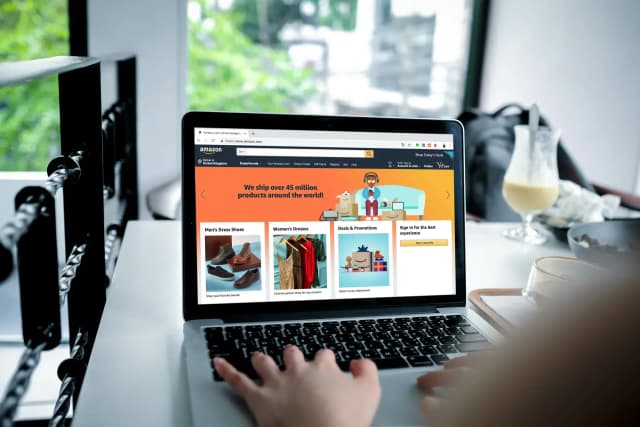Google My Business (GMB) is an essential tool for retailers looking to enhance their online presence and drive foot traffic to their stores. By optimizing your GMB listing, you can effectively showcase your products, engage with customers, and increase visibility in local search results. In this post, we'll explore the benefits of GMB for retailers and provide actionable tips to set up and optimize your listing for maximum impact.
Why Google My Business Matters for Retailers
Google My Business allows retailers to manage their online visibility on Google Search and Google Maps. Here’s why it’s crucial:
- Increased Local Visibility: A well-optimized GMB listing helps your store appear in local search results, making it easier for potential customers to find you when searching for products or services in your area.
- Engaging Customer Interaction: GMB enables you to interact with customers through reviews, Q&A, and posts, fostering community engagement and customer loyalty.
- Insights and Analytics: Gain valuable insights into how customers find your listing, allowing you to adjust your marketing strategies accordingly.
Setting Up Your Google My Business Listing
Follow these steps to create and set up your GMB listing:
- Sign Up: Go to the Google My Business website and sign in with your Google account. Click on "Manage now" to begin the process.
- Enter Your Business Information: Fill out your business name, address, and phone number accurately. Make sure these details match what’s on your website.
- Choose Your Business Category: Select the most relevant category for your retail store to help Google match your listing to relevant searches.
- Add Photos: Upload high-quality images of your store, products, and team to attract customers and showcase your brand.
- Verify Your Business: Google may send a postcard with a verification code to your business address. Follow the instructions to complete the verification process.
Optimizing Your Listing for Maximum Effectiveness
Once your GMB listing is set up, it’s time to optimize it:
- Complete Every Section: Fill in all sections of your profile, including business hours, services offered, and product listings.
- Update Regularly: Keep your information up-to-date, especially on hours and special promotions to avoid customer frustration.
- Encourage Reviews: Ask satisfied customers to leave positive reviews. Respond to all reviews to show that you value customer feedback.
- Create Posts: Use GMB posts to promote offers, events, and new products. This keeps your listing fresh and engaging.
Leveraging Google My Business Insights
Use GMB Insights to track how customers interact with your listing:
- Search Queries: Discover what keywords people are using to find your business, allowing you to tailor your SEO and marketing strategies.
- Customer Actions: See how customers are interacting with your listing, whether they are calling, visiting your website, or requesting directions.
- Photo Views: Analyze which photos attract more attention and consider focusing on similar content in your marketing efforts.
Conclusion
Google My Business is an invaluable resource for retailers looking to enhance visibility and draw in customers. With a fully optimized GMB listing, you can showcase your products and interact with customers, ultimately driving foot traffic to your store. At Prebo Digital, we offer expert guidance in leveraging Google My Business and other digital marketing tools to grow your business. Ready to take your retail store to the next level? Contact us today for a consultation!