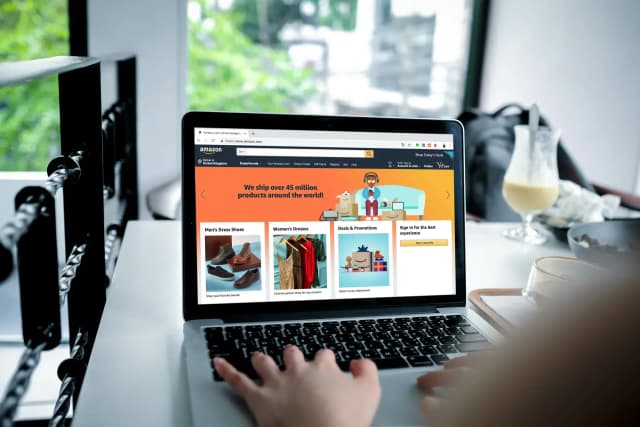In the competitive world of Amazon, high-quality product photography is crucial for attracting customers and driving sales. Great images enhance your listing's appeal, convey product quality, and can significantly impact buying decisions. In this article, we will explore essential product photography tips tailored specifically for Amazon sellers. From lighting and angles to staging and editing, these tips will help you create eye-catching images that stand out in the marketplace.
Importance of Product Photography on Amazon
Research shows that 93% of consumers consider visual appearance to be the key deciding factor in a purchase. On Amazon, where customers cannot physically touch or try products, images play a critical role in decision-making. Excellent product photography can:
- Enhance Visibility: High-quality images improve your product's ranking in search results.
- Increase Conversion Rates: Attractive photos can lead to higher sales as they create trust and encourage buyers.
- Reduce Returns: Clear images that accurately represent your product help in managing customer expectations, leading to fewer returns.
1. Use Proper Lighting
Lighting is fundamental to great photography. Here’s how to get it right:
- Natural Light: If possible, use natural light. Shoot during the day near large windows for soft, diffused lighting.
- Softboxes: For consistency, consider investing in softbox lights to manage shadows and highlights.
2. Background Matters
A clean, uncluttered background allows your product to shine. Tips include:
- Solid Colors: Use solid white or neutral backgrounds to make your product the focus.
- Contextual Backdrops: For lifestyle shots, choose settings that complement the product's use.
3. Focus on Angles and Composition
Explore various angles to showcase your product's best features:
- Multiple Angles: Capture images from different perspectives—front, back, sides, and top views.
- Close-Ups: Include close-up shots to highlight unique features and details.
4. Use Professional Equipment
Quality equipment improves image clarity:
- DSLR or Mirrorless Cameras: These cameras provide better image quality than smartphones.
- Tripod: Use a tripod to stabilize your camera and avoid blurry images.
5. Edit Your Images
Post-processing can enhance your shots significantly:
- Use Editing Software: Tools like Adobe Photoshop or Lightroom can adjust exposure, color, and sharpness.
- Crop for Clarity: Remove distractions and focus on the product.
Conclusion
Implementing these product photography tips can dramatically improve your Amazon listings. Excellent images can capture attention, drive clicks, and ultimately boost sales. If you need assistance in enhancing your product images, consider reaching out to professional photographers or agencies specializing in e-commerce photography. At Prebo Digital, we can guide you through the process of optimizing your product photos to help your products stand out on Amazon. Ready to enhance your product's presentation? Contact us today!