Google Analytics is a powerful tool that provides insights into website traffic, user behavior, and overall performance. By utilizing Google Analytics, businesses can make data-driven decisions to enhance their online presence and marketing strategies. This comprehensive guide will provide you with the knowledge to effectively leverage Google Analytics for your website.
What is Google Analytics?
Google Analytics is a web analytics service offered by Google that tracks and reports website traffic. It enables you to see how visitors interact with your site, providing valuable insights like user demographics, session duration, bounce rates, and conversion tracking, essential for making informed marketing decisions.
Setting Up Google Analytics
To get started with Google Analytics, follow these steps:
- Create a Google Analytics account: Sign in to your Google account and visit the Google Analytics homepage. Click on 'Start for free' and follow the prompts to set up your account.
- Set up your property: Add the website or app you want to track. You’ll generate a unique tracking ID.
- Add the tracking code to your site: Insert the provided JavaScript tracking code into the header of every page you want to track.
- Configure goals: Set up goals to track conversions and key actions on your website.
Key Features of Google Analytics
Here are some of the key features of Google Analytics:
- Real-time Data: Monitor activity on your site as it happens, seeing who’s currently visiting, what pages they are on, and their geographic location.
- Audience Insights: Understand who your users are, including age, gender, interests, and location, enabling targeted marketing.
- Acquisition Reports: Analyze where your traffic is coming from—be it organic search, social media, direct visits, or referral sites.
- Behavior Reports: Discover how users interact with your website, including page views, time spent on pages, and the paths they take through your site.
- Conversion Tracking: Track your business goals and see how effectively your site achieves these objectives through ecommerce tracking, form submissions, or other key actions.
Utilizing Google Analytics for SEO
Google Analytics is vital for SEO performance tracking. Here’s how to use it:
- Monitor Organic Traffic: Assess your organic traffic to understand how well your SEO efforts are performing.
- Identify High-Performing Content: Track which pages keep visitors engaged the longest, indicating valuable content opportunities.
- Analyze Traffic Sources: Understand which channels (such as Google search or social media) drive visitors to your pages, allowing for strategic adjustments.
Conclusion
Google Analytics is an essential tool for any business looking to optimize its online performance. With the ability to track user behavior and campaign success, businesses can refine their strategies to drive more traffic and conversions. At Prebo Digital, we specialize in leveraging analytics tools like Google Analytics to help businesses succeed online. Ready to improve your online strategies? Contact us today for expert guidance!