Data visualization is essential for marketers who want to make sense of complex data sets and derive actionable insights. With the right data visualization tools, marketing teams can effectively present data, track performance, and communicate results to stakeholders. In this comprehensive guide, we'll explore some of the best data visualization tools available, their features, and how they can benefit your marketing strategy.
Why Data Visualization Matters in Marketing
In the fast-paced environment of digital marketing, understanding and effectively communicating data can mean the difference between success and failure. Data visualization allows marketers to:
- Identify Trends: Quickly spot trends and patterns in data that can inform marketing strategies.
- Make Data-Driven Decisions: Rely on visual representations of data to guide decision-making processes.
- Enhance Communication: Present complex data in an easy-to-understand format for clients and team members.
Top Data Visualization Tools for Marketing
1. Tableau
Tableau is a powerful data visualization tool that's popular among marketing professionals. Its features include:
- User-Friendly Interface: Easy drag-and-drop functionality for creating visual dashboards.
- Variety of Data Sources: Connects to numerous data sources, enabling comprehensive analysis.
- Real-Time Data Analysis: Update visualizations automatically with real-time data.
2. Google Data Studio
Google Data Studio is a free tool that helps marketers create customizable reports and dashboards. Notable features include:
- Integration with Google Products: Seamless connections to Google Analytics, Google Ads, and more.
- Interactive Reports: Engage stakeholders with clickable reports for deeper data analysis.
- Collaborative Capabilities: Share reports and collaborate in real-time with team members.
3. Microsoft Power BI
Power BI is a robust analytics tool suited for organizations of all sizes. Key features include:
- Data Transformations: Transform raw data into visually appealing dashboards effortlessly.
- Customizable Visuals: Choose from a variety of visualization options to present your data effectively.
- AI Insights: Leverage AI capabilities to uncover insights automatically.
4. Looker
Looker offers a unique approach to data analytics with its LookML data modeling language. Features include:
- Custom Data Models: Tailor data models to fit specific business needs.
- Embedded Analytics: Integrate Looker analytics into your applications and workflows.
- Comprehensive Data Governance: Maintain control over data access and quality across teams.
Conclusion
Choosing the right data visualization tools can greatly enhance your marketing efforts. Tableau, Google Data Studio, Microsoft Power BI, and Looker are all excellent options that cater to various marketing needs. By leveraging these tools, marketers can transform complex data into meaningful visuals, leading to informed decisions and successful marketing campaigns. At Prebo Digital, we specialize in helping businesses harness the power of data visualization to drive results. Ready to elevate your marketing strategy? Contact us today!