Google Analytics is an essential tool for any business looking to track and analyze website performance. By providing insights into user behavior, traffic sources, and overall site engagement, it empowers businesses to make data-driven decisions. In this guide, we'll explore the key features of Google Analytics, how to set it up, and best practices for leveraging its insights effectively.
What is Google Analytics?
Google Analytics is a free web analytics service offered by Google that tracks and reports website traffic, giving you detailed insights into how visitors interact with your site. From understanding user demographics to identifying high-performing content, Google Analytics offers a wealth of valuable data.
1. Setting Up Google Analytics
Getting started with Google Analytics is straightforward. Here's how to set it up:
- Create a Google Analytics Account: Sign in with your Google account and set up a new property for your website.
- Install Tracking Code: Add the provided tracking code to your website's header or use a tag manager for easy implementation.
- Set Up Goals: Define goals to track specific user actions, like form submissions or purchases, enabling you to measure conversions effectively.
2. Key Features of Google Analytics
Google Analytics comes packed with features that can help you gain deeper insights:
- Real-Time Data: Monitor activity on your site as it happens, allowing for immediate analysis of traffic spikes or drops.
- Audience Reports: Understand your visitors' demographics, including age, gender, interests, and geographic location.
- Acquisition Reports: Discover which channels (organic search, social media, referrals, etc.) are driving the most traffic to your site.
- Behavior Reports: Analyze how users interact with your site, including page views, time spent on pages, and bounce rates.
3. Leveraging Insights from Google Analytics
To extract maximum value from Google Analytics, consider these best practices:
- Regular Reporting: Set up monthly or weekly reports to stay informed on your website's performance and trends over time.
- Segmentation: Use audience segmentation to analyze the behavior of specific user groups, helping tailor your marketing strategies.
- Integrate with Other Tools: Link Google Analytics with Google Ads, Search Console, and other tools to gain a holistic view of your marketing efforts.
4. Common Mistakes to Avoid
While using Google Analytics, be mindful of these common pitfalls:
- Not Setting Goals: Failing to set goals can lead to missed opportunities for tracking conversions.
- Ignoring Filters: Use filters to exclude internal traffic or spam referrals for cleaner data.
- Overcomplicating Reports: Focus on key metrics that matter for your business; avoid drowning in excessive data.
Conclusion
Google Analytics is a powerful platform that can transform how you understand and engage with your audience. By implementing it correctly and following the best practices outlined here, you can make informed decisions that drive your business growth. At Prebo Digital, we offer comprehensive web analytics and optimization services to help you unlock the full potential of your data. Ready to take your analytics to the next level? Contact us today for expert support!