Google Analytics (GA) is a powerful tool that helps website owners track and analyze their web traffic. By understanding GA analytics, businesses can gain valuable insights into user behavior, improve their online presence, and make data-driven decisions. In this comprehensive guide, we’ll explore what GA Analytics is, how it works, and how to utilize its features effectively to enhance your digital marketing strategy.
What is GA Analytics?
Google Analytics is a web analytics service offered by Google that tracks and reports website traffic. It provides insights into how users interact with your website, helping you understand their behavior, preferences, and patterns. This data allows businesses to optimize website performance, improve user experience, and enhance marketing strategies.
Key Features of GA Analytics
1. Real-Time Data Tracking
GA offers real-time tracking of visitors on your website. This feature allows you to see the number of users currently on your site, the pages they are viewing, and their geographic location. Real-time analytics are essential for monitoring campaigns, promotions, and significant traffic spikes.
2. Audience Insights
GA provides detailed insights into your audience demographics, including age, gender, interests, and geographic location. Understanding your audience helps tailor content and marketing efforts to meet their needs effectively.
3. Behavior Analysis
The behavior report in GA allows you to analyze how users interact with your site. You can track specific pages, time spent on site, bounce rates, and navigation paths. This data is crucial for identifying areas that may need improvement.
4. Acquisition Tracking
GA enables you to track how users arrive at your website, whether through search engines, social media, direct visits, or referral links. This information helps you evaluate the success of your marketing campaigns and allocate resources effectively.
Setting Up Google Analytics
To start using Google Analytics, follow these steps:
- Create a Google Analytics Account: Sign up for a GA account by visiting the Google Analytics website.
- Set Up a Property: Add the website you want to track as a new property in your GA account.
- Install Tracking Code: Copy the tracking code provided by GA and paste it into the HTML of your website's pages.
- Configure Goals and Conversions: Set specific goals to track conversions, such as form submissions or product purchases.
Utilizing GA Analytics for Better Marketing
By leveraging GA analytics effectively, businesses can enhance their marketing strategies through:
- Data-Driven Decisions: Use insights from GA to make informed decisions about content, marketing campaigns, and user experience improvements.
- Target Audience Engagement: Tailor your messaging to resonate with the demographics and interests of your visitors.
- Identifying Opportunities: Analyze traffic trends to identify new marketing opportunities or content ideas based on user interests.
Conclusion
GA analytics is an indispensable tool for any business looking to improve its online presence. By understanding the features and capabilities of Google Analytics, you can gain valuable insights into user behavior, optimize your website, and enhance your marketing strategies. At Prebo Digital, we offer expert guidance on utilizing GA effectively to maximize your online success. Ready to dive into GA analytics? Contact us today for a consultation!