Google Analytics is an essential tool for tracking website performance, understanding user behavior, and making data-driven decisions. In this comprehensive guide to Google Analytics analysis, we'll delve into the key features, metrics, and strategies that can help you maximize your online presence. Whether you're a beginner or looking to refine your skills, this guide will equip you with the knowledge to leverage Google Analytics effectively.
Why Google Analytics Matters
Google Analytics provides invaluable insights into how visitors interact with your website. Understanding this data allows businesses to:
- Identify traffic sources and user demographics.
- Analyze user behavior and engagement levels.
- Measure the effectiveness of marketing campaigns.
- Enhance website performance and optimized content delivery.
Key Components of Google Analytics Analysis
1. Setting Up Your Google Analytics Account
To start reaping the benefits of Google Analytics, follow these steps:
- Create an account on Google Analytics.
- Add your website as a property.
- Install the tracking code on your website to start collecting data.
2. Understanding Metrics and Reports
Familiarize yourself with key metrics in Google Analytics, such as:
- Sessions: The total number of visits to your website.
- Users: Unique visitors to your website during a specified time frame.
- Bounce Rate: The percentage of visitors who leave after viewing only one page.
- Average Session Duration: The average time users spend on your site.
3. Creating Custom Reports
Custom reports allow you to tailor your data analysis to meet specific business goals:
- Utilize the Customization tab in Google Analytics to create reports focused on user behavior.
- Select relevant dimensions and metrics to provide insights into particular areas of interest.
Analyzing Traffic Sources
Understanding where your traffic comes from is critical for optimizing your marketing efforts:
- Organic Traffic: Visitors who arrive via search engines.
- Direct Traffic: Users who type your URL directly into their browser.
- Referral Traffic: Visitors from other websites linking to yours.
- Social Traffic: Traffic generated from social media platforms.
Goals and Conversions
Setting up goals in Google Analytics helps you track conversions effectively:
- Define what constitutes a conversion for your business (e.g., sales, sign-ups).
- Use the Goals feature to measure how well your website achieves these objectives.
Conclusion
Conducting a thorough Google Analytics analysis is essential for maximizing your website’s potential. By understanding how to set up your account, interpret metrics, create custom reports, and analyze traffic sources, you can make informed decisions that drive growth. At Prebo Digital, we specialize in harnessing data insights to refine digital strategies. Ready to improve your analytics? Contact us for expert assistance today!