Google Analytics GA is a powerful tool for tracking and analyzing website performance, user behavior, and marketing effectiveness. In this comprehensive guide, we'll explore the key features of Google Analytics GA, how to set it up, and tips for leveraging its data to enhance your online presence. Whether you're a small business owner or a digital marketing expert, understanding Google Analytics is crucial for making informed decisions and improving your website's success.
What is Google Analytics GA?
Google Analytics GA is a free web analytics service that provides insights into user interactions on your website. It enables you to track various metrics, including the number of visitors, their geographical locations, how they found your site, and what actions they take while browsing. This data is essential for optimizing your website and marketing strategies.
Key Features of Google Analytics GA
- Real-Time Data: Monitor user activity on your site as it happens.
- Audience Reports: Learn about your visitors, including demographics, interests, and devices used.
- Acquisition Reports: Discover how users arrive at your site, whether through organic search, social media, or referrals.
- Behavior Reports: Understand user interactions with your content, including page views, time spent on site, and bounce rates.
- Conversion Tracking: Set up goals to measure key actions taken by users, such as signing up for newsletters or completing purchases.
How to Set Up Google Analytics GA
- Create a Google Analytics Account: Go to the Google Analytics website and sign in with your Google account. Follow the prompts to create an account and property for your website.
- Install Tracking Code: Google Analytics will provide a tracking code that you need to insert into the header of your website. This code collects data about user interactions.
- Set Up Goals and Filters: Define specific goals to track conversions and set up filters to exclude internal traffic from your reports.
- Link to Google Ads (if applicable): If you use Google Ads, linking your account can provide additional insights into campaign performance.
Tips for Leveraging Google Analytics GA Data
- Regularly Review Reports: Make it a habit to check your analytics reports at least once a week to spot trends and identify areas for improvement.
- Segment Your Data: Use segments to analyze specific groups of users, such as new vs. returning visitors or users from different geographic locations.
- Conduct A/B Testing: Use Google Analytics to track the performance of different variations of your website to determine which version performs better.
- Utilize Custom Dashboards: Create custom dashboards to visualize the metrics that matter most to your business.
Conclusion
Google Analytics GA is an essential tool for understanding your website's performance and enhancing user experience. By leveraging the insights gained from analytics, you can make data-driven decisions to optimize your website and improve marketing strategies. At Prebo Digital, we specialize in helping businesses unlock the full potential of their data. Ready to dive into analytics? Contact us today to learn how we can assist you in maximizing your online success!