Google Analytics is a powerful tool that allows businesses to track and analyze their online traffic. By understanding user behavior, website performance, and sources of traffic, you can make informed decisions to improve your online strategy. In this post, we’ll break down what Google Analytics is, how it works, and how to leverage its features for your business growth.
Understanding Google Analytics
Google Analytics is a web analytics service offered by Google that tracks and reports website traffic. It’s widely used by marketers, web developers, and business owners, providing valuable insights to help them make data-driven decisions. Whether you have a small business website or a large eCommerce platform, Google Analytics can help you:
- Monitor user activity on your site
- Evaluate the effectiveness of your marketing campaigns
- Understand where your visitors are coming from
- Track user interactions, such as sign-ups and purchases
How Google Analytics Works
Google Analytics works by using a tracking code that you install on your website. This code collects data about visitor interactions, such as:
- Session duration
- Pages viewed
- Referral sources (social media, organic searches, direct visits)
- Geographic locations
Once the data is collected, it's sent to Google Analytics where it is processed and made available for you to analyze through the Google Analytics dashboard.
Key Features of Google Analytics
Some essential features of Google Analytics include:
1. Real-Time Data
Track users as they interact with your website in real-time. You can see how many visitors are on your site at any given moment, what pages they're viewing, and where they're coming from.
2. Audience Reports
Gain insights into your audience demographics, interests, and behaviors. This information helps you tailor your marketing strategies to better target your audience.
3. Acquisition Reports
Understand how users find your site through different channels. Whether it's organic search, paid ads, social media, or referrals, you can evaluate which channels perform best.
4. Behavioral Reports
Monitor user navigation paths, including what pages users visit, how long they stay, and where they drop off. This data is crucial for optimizing user experience and increasing conversions.
Getting Started with Google Analytics
To start using Google Analytics, follow these steps:
- Create a Google Analytics account.
- Set up a property for your website.
- Install the provided tracking code on your website.
- Configure your goals and conversion tracking.
- Regularly review and analyze your data.
Conclusion
Google Analytics is an invaluable tool for businesses of all sizes. By tracking and analyzing your website data, you can gain essential insights that drive informed decisions about your online presence. Whether you want to increase traffic, enhance user engagement, or improve conversion rates, using Google Analytics effectively is key. For personalized assistance in setting up and utilizing Google Analytics, contact Prebo Digital today and elevate your digital marketing efforts!