Google Analytics is an essential tool for digital marketers and website owners. It enables you to track and analyze user behavior on your website, providing insights that can inform your marketing strategies and improve overall performance. In this guide, we will break down the basics of Google Analytics, how to set it up, and key metrics to monitor. Whether you're new to digital marketing or looking to enhance your data analysis skills, this comprehensive guide will help you maximize the potential of Google Analytics.
Why Use Google Analytics?
Google Analytics offers a wealth of data to help you understand your audience. Here are a few reasons why you should utilize this powerful tool:
- Track Visitor Behavior: Understand how visitors interact with your site, including the pages they visit and the duration of their stay.
- Monitor Traffic Sources: Discover where your traffic is coming from, whether it's organic search, social media, or paid advertising.
- Measure Conversions: Set up goals to track conversions and measure the effectiveness of your campaigns.
- Gain Insights for Optimization: Use the data to identify areas for improvement and refine your marketing strategies.
How to Set Up Google Analytics
Setting up Google Analytics is straightforward. Here’s a step-by-step process:
- Create a Google Account: If you don't already have a Google account, create one.
- Sign Up for Google Analytics: Go to the Google Analytics website and sign up for an account.
- Add Your Website: Enter your website name, URL, industry, and reporting time zone.
- Get Tracking Code: After setting up your account, you'll receive a tracking code. Add this code to every page of your website to track visitor activity.
- Set Up Goals: Define goals within Google Analytics to measure conversions, such as downloads, sign-ups, or purchases.
Key Metrics to Monitor
To effectively leverage Google Analytics, focus on the following key metrics:
- Sessions: The total number of visits to your website.
- Users: The number of unique users who visit your site within a specified timeframe.
- Bounce Rate: The percentage of visitors who leave your site after viewing only one page.
- Average Session Duration: The average length of time visitors spend on your site.
- Pageviews: The total number of pages viewed by visitors during their session.
Conclusion
Google Analytics provides invaluable insights that can help you optimize your website and marketing efforts. By understanding user behavior and tracking essential metrics, you can make informed decisions that enhance your online presence. Ready to dive deeper into data analysis? Start utilizing Google Analytics today and transform your approach to digital marketing!