Google Analytics is an essential tool for any business looking to understand its audience and optimize its online presence. This comprehensive guide will walk you through the process of signing in to Google Analytics, ensuring you can easily access important insights about your website's performance. From creating your account to navigating the interface, we've got you covered!
Why Google Analytics Is Important
Google Analytics provides invaluable data that helps you track website traffic, user behavior, and conversion rates. Understanding these metrics can help you make informed decisions about marketing strategies, website design, and customer engagement. By consistently monitoring your Google Analytics account, you can refine your efforts and improve overall performance.
Step-by-Step Guide to Sign in to Google Analytics
1. Creating a Google Analytics Account
If you haven't already set up a Google Analytics account, follow these steps:
- Go to the Google Analytics website: Visit analytics.google.com.
- Click on 'Start for free': Follow the prompts to create your account.
- Set up your property: Enter your website details, including the URL and industry category.
- Accept terms and conditions: Review and agree to Google's policies.
2. Signing In to Google Analytics
Once you have your account set up, signing in is straightforward:
- Visit the Google Analytics homepage: Go to analytics.google.com.
- Enter your Google Account credentials: Use the email and password associated with your Google Analytics account.
- Complete two-factor authentication (if enabled): Follow the prompts for additional verification.
- Access your dashboard: Once signed in, you’ll see your Analytics dashboard, where you can start exploring your data.
Navigating Your Google Analytics Dashboard
Understanding the layout of your Google Analytics dashboard is crucial for effective website analysis. Here are some key areas to explore:
- Real-Time Reports: Monitor live activity on your site, including current users, their locations, and the pages they are viewing.
- Audience Reports: Gain insights into demographics, interests, behavior, and the technology your audience uses to visit your site.
- Acquisition Reports: Learn how users find your website through various channels, such as organic search, direct traffic, or social media.
- Behavior Reports: Discover how users interact with your site, including page views, bounce rates, and site speed.
- Conversion Tracking: Set up goals to measure specific actions you want users to complete, such as signing up for a newsletter or completing a purchase.
Troubleshooting Common Sign-In Issues
If you encounter problems signing in, consider these tips:
- Check your internet connection to ensure it's stable.
- Verify you are using the correct Google Account credentials.
- Clear your browser cache and cookies.
- Try a different browser or device if necessary.
Conclusion
Signing in to Google Analytics is the first step toward leveraging the vast amount of data it offers. By following this guide, you can quickly set up your account, access your dashboard, and start interpreting your website's performance. Analyze your data regularly to make informed decisions that can enhance your online strategy. If you need assistance with Google Analytics setup or data interpretation, Prebo Digital is here to help!